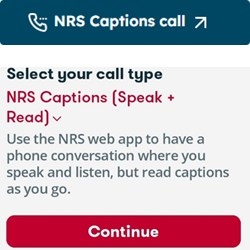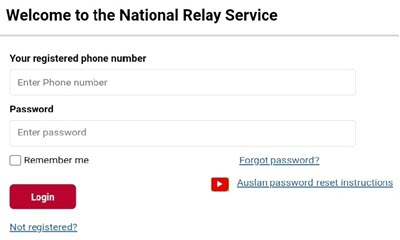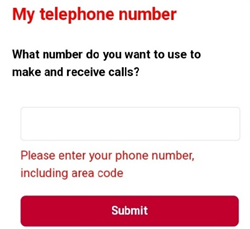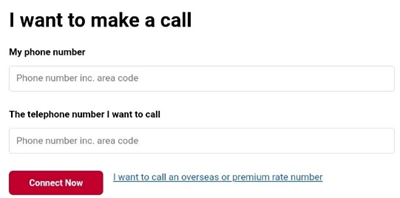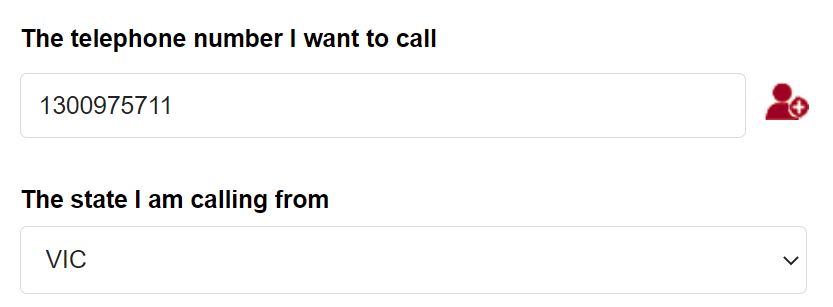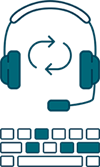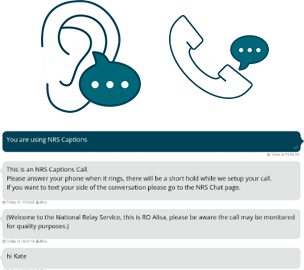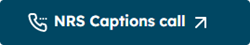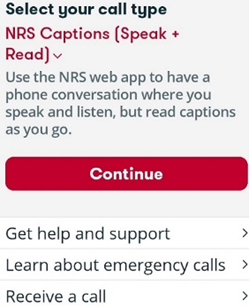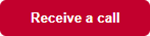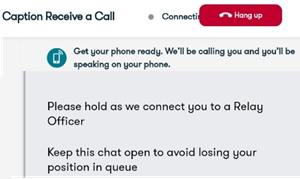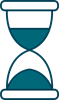How does an NRS Captions call work?

What equipment is needed?
You need a phone and a device with an internet connection. For example, any type of phone and a computer or tablet, or just a smartphone. Calls are made through the NRS app or the NRS Captions call page(Opens in a new tab/window).
How much will it cost?
It’s free to use the NRS. However, a call through NRS Captions might have both data and call costs, so your device will need to be connected to WiFi or have a plan with data available.
Step-by-step instructions
NRS App
Download the NRS app to use NRS Captions on the go.
 (Opens in a new tab/window)
(Opens in a new tab/window) (Opens in a new tab/window)
(Opens in a new tab/window)
Find out more about the NRS app.