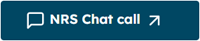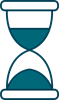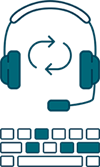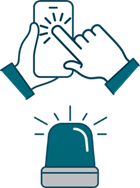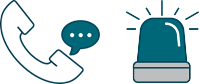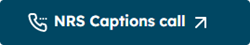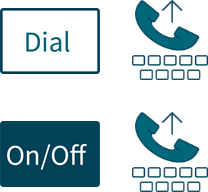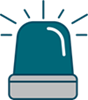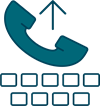Emergency calls using NRS Chat, SMS Relay, NRS Captions, Voice Relay and TTY receive priority in the queue so calls are taken quickly.
If you’re an Auslan user, it’s better not to use Video Relay to make an emergency call. This is because:
- It’s not possible to identify (and therefore prioritise) emergency calls using Video Relay
- Video Relay is only available during limited hours.
When making a call to emergency services, it’s important to:
- Ask for the service you need — police, fire or ambulance
- Say or confirm where you are (your location)
- Be ready to explain the emergency.
View or download step-by-step instructions below on how to make an emergency services call using different NRS call options.
NRS Chat

SMS Relay
SMS Relay (Text and Listen)

Video Relay

Voice Relay

NRS Captions

TTY (Speak and Read)

TTY (Type and Read)

TTY (Type and Listen)